哔哩哔哩 (Bilibili), 贴吧 (Tieba), and 微博 (Weibo) are all popular social media platforms in China, each with its own unique features and user base.
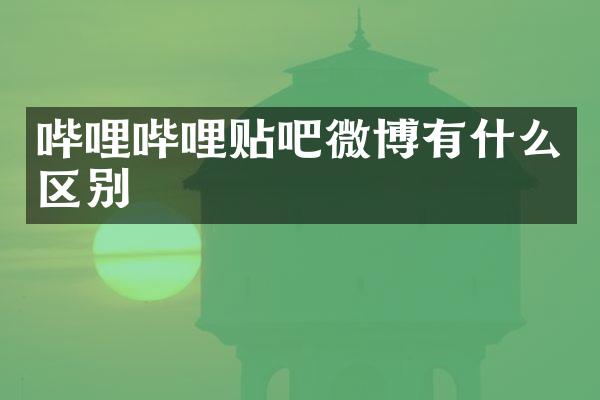
1. Bilibili (哔哩哔哩):
- Bilibili is a video-sharing platform known for its focus on animation, comics, and gaming content (often referred to as ACG - Anime, Comics, and Games).
- Users on Bilibili can upload, view, and share videos related to a wide range of topics, including but not limited to gaming, anime, manga, music, and lifestyle.
- Bilibili has a strong community aspect with features like bullet comments (danmaku), which allow users to comment on videos in real-time, creating an interactive viewing experience.
- While Bilibili primarily revolves around video content, it also hosts forums and discussion boards on various topics, providing a platform for users to engage with each other beyond just video content.
2. 贴吧 (Tieba):
- Tieba is an online forum platform where users can create and join communities (referred to as "bars") dedicated to specific topics of interest.
- Each Tieba is essentially a discussion board focused on a particular subject, such as a TV show, a game, a celebrity, or a hobby.
- Users can post text, images, and links within a Tieba, initiating discussions and interacting with other members.
- Tieba allows for a more structured and in-depth conversation compared to platforms like Weibo, as discussions within each Tieba are organized by topic.
3. 微博 (Weibo):
- Weibo is a microblogging platform often likened to a hybrid of Twitter and Facebook.
- Users on Weibo can post short messages (up to 2,000 characters), photos, videos, and links, sharing their thoughts, updates, and content with their followers.
- Weibo emphasizes real-time updates and trending topics, with features like hashtags and trending lists driving conversations around popular topics.
- Weibo also has a strong social networking aspect, allowing users to follow each other, like, comment, and repost content, fostering engagement and interaction among users.
- Unlike Tieba, Weibo is not organized into specific topic-based communities; instead, users can follow a diverse range of accounts and engage with content from various sources on their timeline.
In summary, while all three platforms are popular in China and serve as outlets for user-generated content and social interaction, they differ in terms of their primary focus (video sharing for Bilibili, topic-based forums for Tieba, and microblogging for Weibo) and the nature of user engagement within each platform.
查看详情
查看详情

